49招式提升你的郵件寫作水平(2)
49招式提升你的郵件寫作水平
Writing Your Message17.Use proper names—People love to hear and see their names. Take an extra two seconds to type out people’s full name—rather than just an initial. I have a friend by the name of Mark who said he is turned off when people don’t put forth the effort to type three more letters after the “M.” I also recommend including a greeting before their names, like “Hi” or “Hey” or “Good Morning” or something appropriate for that person.
18.Covering multiple topics—If your email covers more than one topic, separate the topics using numbers or bullets. This allows you to logically convey your thoughts and makes it easier for the reader to follow your topics and separately respond to each point. Your other option is to send separate emails for each topic or point you want to cover.
19.Type the email first—When typing an important email, type the message first and then add the person’s name after you have proofed your message. This will keep you from sending the email prematurely.
20.Verify the spelling of all names—It’s imperative that you check and double-check the spelling of someone’s name and their company name before hitting the Send button. Nothing will offend someone quicker than seeing their name misspelled.
21.Always put your name at the end of your emails—I can’t tell you how many people send me emails with email addresses that don’t identify themselves and don’t include their name at the end of the email. You can’t brand yourself much worse than that.
22.Proof your emails—Never send an email without proofing it at least once. If it is important, then read it two or three times to make sure you are proud. Look for missing words and misspellings that aren’t necessarily picked up by the spell check function such as “there” versus “their.”
23.Avoid acronyms—Even though you believe the recipient will know what an acronym means, avoid using it. Acronyms can be misunderstood and can cause confusion. When in doubt, spell it out!
24.Be clear and concise—Say what you need to say as clearly as you can say it, using the fewest number of words possible. No one likes long or confusing emails that they have to read more than once.
25.Use discretion when you copy people on emails—Make sure you are only copying people who need to be in the know.
26.Don’t use text lingo—These are emails, not text messages. Spell things out.
Sending Emails
27.Keep attachments to a minimum—Unless you are sending an attachment that is requested or expected, it’s best to ask permission before sending any large files. When you do, be mindful of its size. Learn how to compress or zip your attachments so that your email does not take up unnecessary bandwidth.
28.Use “bcc” for multiple recipients—If you want to send an email to a large group of people, it’s important to keep your email addresses private. To do that put your name in the “To” field and put everyone else’s address in the “Bcc” field (blind carbon copy). This will keep your email clean. It also prevents someone from pressing Reply All and wasting everyone’s time with a response that should only be directed to you.
29.Don’t assume privacy—Email is not a confidential means of communication. Regardless of any disclaimers, it is not safe to assume that your email will not be read by someone other than the intended recipient.
Responding to Emails
30.Respond quickly to emails—If you don’t return emails in a timely manner, you will run the risk of destroying your reputation, losing your friends’ respect, and reducing your market value. Most people expect an email response within 24 hours. If you can’t return your emails within 24 hours, make those times the exception and not the norm.
31.Acknowledge emails—If you receive an email that you’re not prepared to respond to for whatever reason, at least respond to the email by sending a short message acknowledging the email and indicating when you will respond. You don’t want to leave people wondering if you received their message.
32. Return confirmation emails—When you schedule a call or appointment with someone and they confirm the time with you, take the extra few seconds to return the email to say “Confirmed.” People don’t like wondering if the appointment is firm.
33.Know when not to press Reply All—If your response to an email is only directed to the person who sent the email, then don’t press the Reply All button. Respect the time of the other parties and don’t make them read and delete your email.
34.Provide a complete response—When you receive an email that asks multiple questions, be sure to address each subject or question asked. It frustrates people when they have to reply to your reply because you didn’t take the time or care to provide a complete response. I often respond to each point individually by using a different color font or numbering the items.
35.If you are going to take the time to read an email, respond at the same time—One of my time management tips is anything you can do in less than two minutes, do it immediately. It will require more of your time to come back and read the email a second time before responding.
36.Keep your inbox clean—During blocks of time I’ve allocated to returning emails, I will first scan my messages for anything appearing urgent. I then start with the oldest email and work my way through the list reading and responding to each email in the sequence in which it was received. This keeps me from overlooking messages and allows me to keep my inbox clean.
Calling versus Emailing
37.Know when to pick up the phone—If there is something upsetting to you, pick up the phone and call the other person. Don’t send emotional emails that scar the relationship and cause you regret. Emails are like words carved in stone—you cannot retract them. If you are at all upset or aggravated, a good guideline is to wait until the next day before sending your message. When you read it the next morning, you’ll have gained a more balanced perspective.
38.Don’t limit your communication to email—Email is a great way to efficiently communicate, but don’t rely on it exclusively. Set a goal to talk to people at least once for every ten email exchanges. Relationships are best built in-person, second by phone calls, and third by the written word. Take full advantage of the first two if you want the relationship to grow.
39.Use the recipient’s time zone—When you are scheduling an appointment or a phone call, avoid confusion by using their time zone. This will keep them from trying to convert your time to their time zone, and it will reduce potential misunderstandings.
40.Know when to schedule a call—If your email is going to be long or complicated, just send a short email requesting a time to talk live.
Forwarding Other Emails
41.Be careful what you forward—Everything you forward is a reflection of your personal brand. Don’t forward things unless you believe they will provide value, make someone smile, or enrich their lives.
42.Tell recipients why you are forwarding it—When you forward an article, email, or blog post, take an extra 15 seconds to explain why you are sending it. Don’t make your reader guess your intent.
43.Never forward hoaxes—If it claims free or easy money, warnings of any kind, or contains the phrase, “If you care about X” and tells you to forward it, it’s a hoax. Aside from being annoying, forwarding hoaxes sends the message that you are vulnerable.
Using Special Features
44.Use your out-of-office reply—Learn how to use your out-of-office reply feature. It lets people know when they can expect a response from you if you are not available to answer email. Be sure to set it so that the message gets sent only once to each unique sender.
45.Never recall a message—Contrary to popular belief, the Recall feature does not prevent your original message from being sent. Sending a recall message only draws attention to your mistake. If a correction needs to be made, send a second email or call.
46.Don’t use an email authentication program—I sent an email to a lawyer I was looking to hire requesting an appointment. I received one of those email validation requests so that my email would be forwarded to him. I deleted the email and found a new attorney.
47.Do not abuse the ‘high importance’ designation—Save your priority or high importance flags for truly urgent matters. Overusing may send an undesirable message that your needs are greater than those of your recipients. Also keep in mind that many people do not pay attention to this designation. If I am sending an urgent email, I will type URGENT in caps in the Subject line along with the subject of the email.
Controlling Spam and Spam filters
48.Turn off or down your spam filters—Some email providers allow you to turn off the spam filtering process entirely, and others give you the opportunity to lower the sensitivity level. I would rather take an extra second to delete a spam message rather than miss an important email that ends up in my spam or junk mail folder. This also saves me time from having to check my spam folders.
49.Dealing with spam—Don’t complain about it. Just remove it. This is 2010. We all get tons of spam. Changing your email address is not the answer.
Do you have any email tips not included in this report? If so, please share them below this post.